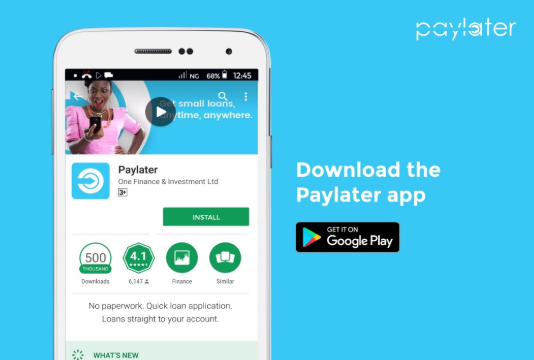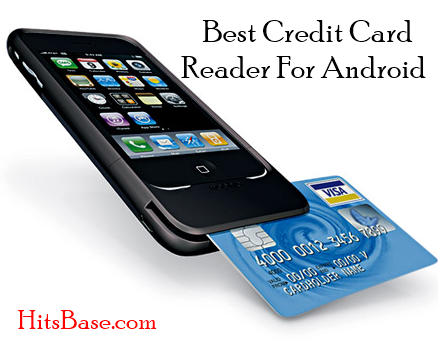How to Delete Holla Account | Deactivate your Account
How to Delete Holla Account. Are you fed up using your Holla account, and as such you wish to cancel (close) or even deactivate your account?
If the above is the case then don’t bother because here is the right place where you can learn how to cancel (close) or even deactivate your account.
There are various reasons why you may wish to delete your Holla account among all of them is email spamming by the company.
Meanwhile, HOLLA is one of the coolest new social apps that allow users to instantly meet fun people from all over the world!.
Thus, with the online platform, just one tap, you are instantly matched with one of the 7 billion beautiful souls on this planet to start a video chat.
How To Delete Holla Account
At this point, we are going to show you all the steps where you can deactivate your account.
We are here to make it easy and simple for you and so many others.
Follow these steps below:
Step 1. Open your Holla app on your mobile phone.
Step 2. Tap on Settings, which is located on the top left corner of your screen.
Step 3. Tap on ABOUT HOLLA.
Step 4. Now tap on DELETE ACCOUNT.
Step 5. Again, tap on Delete My Account.
Step 6. Select your honest reason for deleting your account.
Step 7. Scroll down and tap on the “I Want to Delete” button to continue your account deletion.
Step 8. Now, type “DELETE” in the empty text field, and finally, click on DELETE MY ACCOUNT to permanently terminate your account.
Here is a SAMPLE on how to write such an email.
Make use of our comments box right below if you have any questions about this post on how to cancel your Holla account.
If this post has helped you all we need from you is to share our links with your family and friend. We love you as you do that.