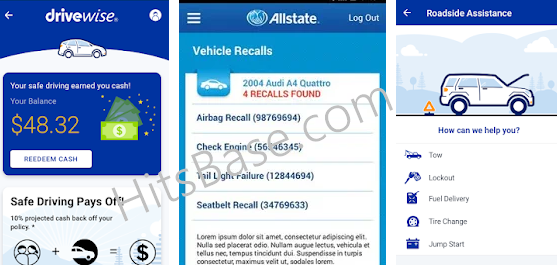Facebook Avatar Maker: How to Personalize Facebook Avatar Emoji
Facebook Avatar Maker: The social media giant company, Facebook, has never relented in making Facebook (and other of its apps) great. Indeed Facebook is a place of fun, business, effective communication, and so much more.
The New Facebook Avatar maker allows users to make and post their personalized emojis to the social media platform in the without the physical interaction. It has taken the world by storm.
Recommended: >>>>> Steps To Build Your Avatar on Facebook Free
It’s trending and you might also want to learn how to make your very own Facebook avatar emoji. The new Facebook avatar has complete and even more advanced features to help you style your personalized emoji.
On it, (Facebook Avatar emoji maker), you can pick their skin tone, then hairstyle, hair colour, face shape, eye shape and colour, eyebrows, makeup, nose shape, body shape, outfit, and even more.
Understanding the Use
You may already know about the Snapchat Bitmoji, in which case you won’t find it hard to understand what Facebook avatars are since they are similar. Only those on Facebook can enjoy this feature so, if you are not a Facebook user yet, make sure you sign up for a new account.
Humans have always evolved in the means through which they express themselves. Online and Facebook as well, we are used to making use of emoji and GIF to express how we feel about something.It could be a friend’s photo, comments, posts, or even a message sent from our friends.
To make our expressions come more alive, the Facebook Avatar has been introduced and the great thing about this feature is the fact you get to create your own avatar.
You are allowed to choose exactly how you want it to look, the hairstyles, clothes, skin tone, shape, eye color, etc. for your avatar. Facebook avatars can help you express your comments, stories, profile, in any way text may not be able.
Where can I find my Avatar Maker?
You should start to see a new smiley-face button when you go to post a comment on the News Feed.
It’ll also appear within the Messenger sticker selection tab.
If you tap it, you’ll be able to create a Facebook Avatar that looks however you want.
It starts with a gender-neutral face, which can be customised 18 different traits.
Download Facebook Avatar Maker App for Mobile and PC
Key Feature:
• 3D Avatar Creator
Start with creating your own avatar
Bemoji provides a great variety of face character and outfit options to help you cartoon yourself. Make your avatar looks just like you.
You can use Bemoji avatar maker to create your own avatar, your own face emoji, and your own emoji. It is a perfect memoji maker for Android. Create your own avatar by emoji, the amazing character creator, it won’t let you down!
• Emoji & Sticker
After finishing create your own avatar, it’s time to get your personalized avatar emoji (animated stickers)! Chat with the emojis and stickers of your avatar, how fun is that!
You can use Bemoji to make your own avatar emoji and animated stickers to chat with friends in Facebook messenger, WhatsApp and all other message apps. You can also use the cute avatar stickers to edit your photos.
• Emoji Keyboard
Bemoji got a wonderful personal emoji stickers keyboard for Android. Enable bemoji avatar & emoji keyboard and use personalized emojis keyboard customization!
Share emoji meme sticker, bitmoji, or gif on any social network or messenger: WhatsApp, Facebook, Facebook Messenger app, Instagram, Instagram Stories, Snapchat, Telegram, Twitter! Bemoji emoji keyboard makes it easier to share your face emoji and stickers with your friends.
• Get More Followers
Create more fabulous photos, videos about your avatar using other features in B emoji. Effortlessly share your personalized avatar, stickers, and emojis on Snapchat, Instagram, TikTok, and other social media to get more likes for your post & story, and also boost your Snapchat, Tik Tok, Instagram followers.
Steps to Personalize Facebook Avatar Maker
The steps below applies to both iPhone and Android users. So use the steps below.
1. Open the Facebook app on your phone and tap the hamburger menu (three stacked lines). It could be in the lower right corner for iPhone and in the upper right corner for Android.
2. Scroll down and tap See More.
3. Select Avatars.
4. Tap Next and then Get Started.
5. Select your preferred skin tone (there are 27 options) and tap Next.
6. You’ll then be instructed to choose a hairstyle for your avatar. You can select Short, Medium or Long for a variety of styles. Once you’ve made your selection, tap the Color icon.
7. Next, you’ll move on to your avatar’s Face icon, where you’ll select the face shape, complexion and face lines. After you’ve customized the face, tap the Eye icon.
8. Select an eye shape, color, and lash length. Then move on to the Eyebrows icon and select the brow shape and color. You can also add glasses.
9. Now it’s time to customize the nose and mouth. Select your nose shape and then move on to your lips shape. You can also add a lip color and facial hair.
10. Next, select body shape. Once you do this, you can choose an outfit that you like best. You can also choose to add a hat, scarf, or cat ears to your avatar’s outfit.
11. Once you’re finished customizing your avatar to your satisfaction, tap the checkmark icon in the upper right corner.
12. Tap Next and then Done.
You can always access your already made avatar anytime by tapping the smiley face icon in the “Write a comment” section of your Facebook account app.
That’s it! What are you still thinking? Your first kind of avatar to make, that your friend will “WOW”, right?
Now jump in your Facebook app and follow the steps above to create a unique avatar emoji everyone will love to share.
Therefore, feel free to make your comment and contribution if you find any difficulty while Facebook Avatar Maker, and we shall get back to you immediately. Meanwhile, you can also share page links on your social media accounts so that others can also know about it. Thanks.