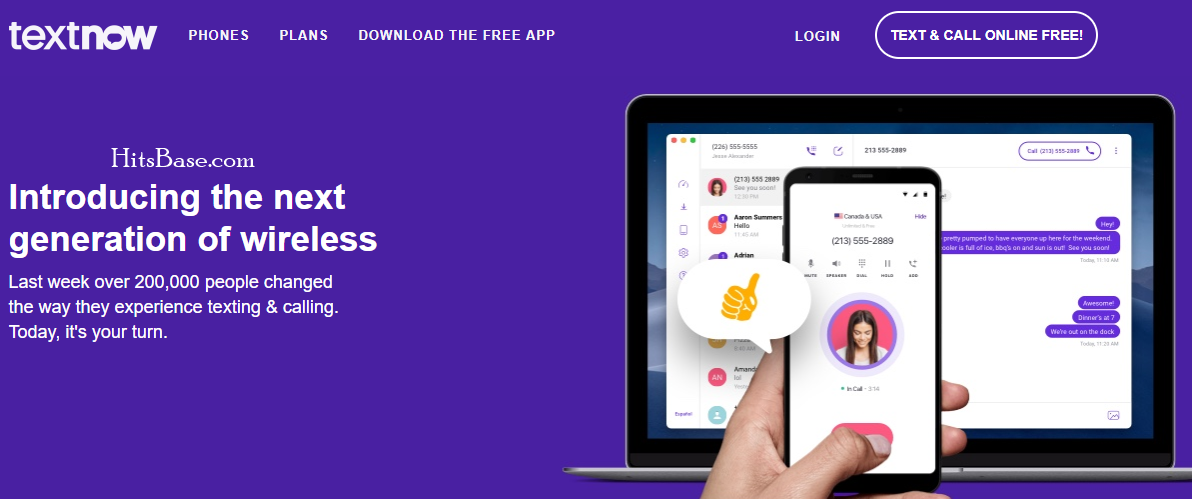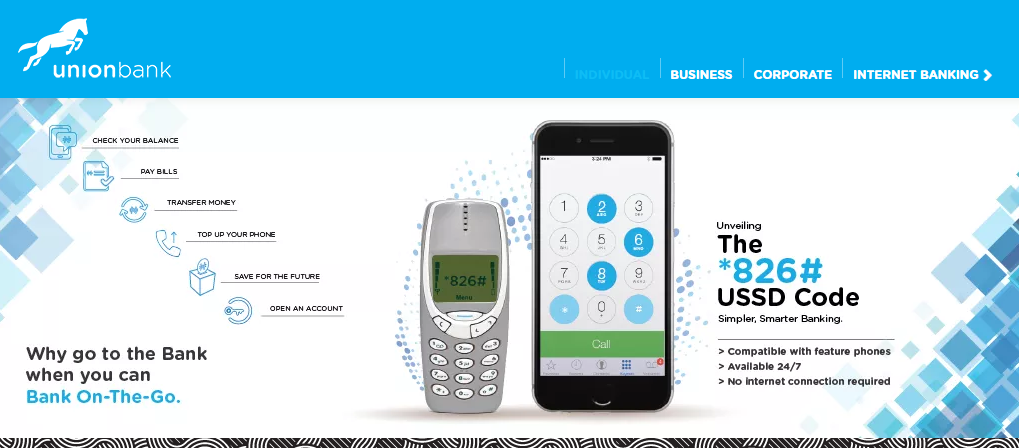UnionMobile App | Union Mobile Online Banking | All Transactions Code
UnionMobile App | Union Mobile Online Banking | All Transactions Code: Online Banking is becoming very interesting in the world of Mobile banking. As you know Union is one of the banks operating in some part of Africa; and Nigeria is one of the countries there are operating in right now.
UnionMobile App is application owned by Union Bank; their aim is to provide good services to there customers. For those who have not downloaded UnionMobile App; you are miss so many features of the app. Union mobile app Apk download is available on Android; Nokia, Samsung, tablet and personal computer.
READ MORE: Cardless ATM Withdrawal | Steps To Withdrawal Money Without Card
Do believe me that Mobile App allows you to operate your financial issues from the comfort of your home or your working place and also save your time. With the UnionMobile App, it will allow you to Transact with the following.
- Check your account balance any time of your choice.
- Cardless withdrawal.
- Buy airtime for yourself.
- Buy airtime for families and friends.
- Transfer money to Union Bank.
- Transfer money to other banks.
- Pay merchants (mCash).
With the union mobile app Apk download, you will be able to operate the above services on its Mobile App on your device. Now that you have seen their services, we will now show you all the transactions Code.
UnionMobile App – All Transactions Code
We are going to make it so simple you all you have to do is just follow up all the steps to transact or operate yours with Union Mobile Online Banking. The Transactions Code are as follows.
Check your account balance on any device by dialling *826*4# and send.
Cardless withdrawal all you need to do is to dial *826*7# and follow all the instructions on your screen.
Buy airtime for yourself by dealing *826*amount# and send.
Buy airtime for families and friends deal *826*amount*mobile number# and send.
Transfer money to Union Bank deal *826*1*amount*account number#.
Transfer money to other banks deals *826*2*amount*account number#.
Pay merchants (mCash) *826*22* merchantcode*amount#.
With the Transactions Code above you can be able to Transfer money to Union Bank, Pay merchants, Cardless withdrawal and so many other things.
DO NOT MISS: Amazon Credit Card | Apply For Amazon Credit Card | Click To Apply
How To Download UnionMobile App On Your Device
Once you are connected to the internet make sure you have data on your device.
Visit any of App stores of your choice, type in UnionMobile App to find the union mobile app Apk download.
CLICK HERE to start downloading UnionMobile App on your device.
When you find it Click on the App to start downloading.
Wait for the App to download at least five to four minutes, after downloading Click on the install button and Activate the App.
How To Activate The Mobile App
After you mat has downloaded the mobile app, on your device, the next thing to do is launch it on your device.
Open the login page and click on the “new user” tab.
You will be required to type in your phone number, account number and your pin and password.
My dear, NOTE: The Mobile phone number you will type in must be the one you used in registering your bank account.
If you want more information about UnionMobile App, Union Mobile Online Banking please visit our website at right below ⇓ https://www.unionbankng.com.
However, for your questions and contributions on the UnionMobile App | Union Mobile Online Banking | All Transactions Code do make use of the comment box below, and we shall get back to you immediately.