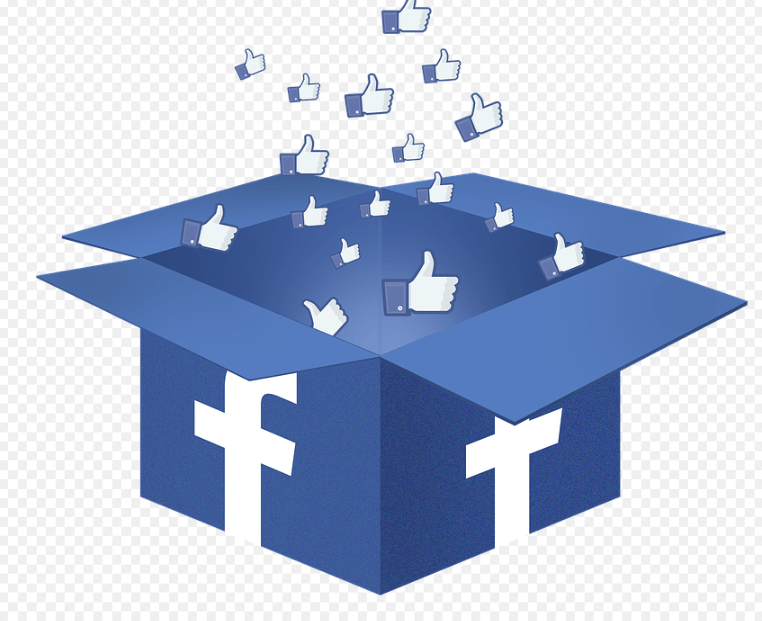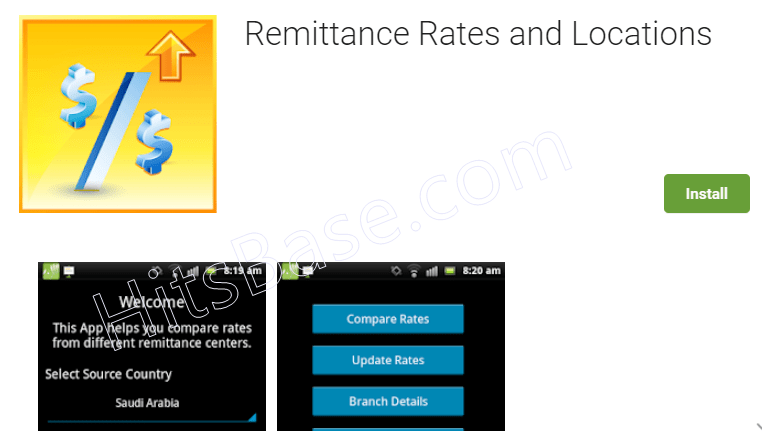Stop Tagged Posts On Facebook Account | Start Settings
Stop Tagged Posts On Facebook Account:- A tag is used to create links into other people’s profiles or walls, especially on Facebook. Tagging will make it easy to share photos freely on Facebook even without the person being tagged permission.
Friends are so wonderful. They help you keep your Facebook timeline or wall busy always. Meanwhile, some persons like me who don’t post often on FB. I might stay online for months on FB without making any posts.
Do Not Miss Out On >>>>>>> Facebook sign up Account
However, staying active without making any post; even if it is one post for a long period of time just like me( for a month and other times, morethan) will make people especially those who are not your friends on facebook; think that your facebook account is dormant, inactive or suspended.
This could as well stop them from sending you friend’s request or following you on facebook. Moreover, while i was online, i do more of chatting, liking other people’s post and commenting on them instead of making mine.
Furthermore, Posting pictures became a feature that i don’t think of making use of because whenever you come to my timeline, my friends always have their write up posted and tagged me.
In like manner, pictures, videos, and audios are uploaded by friends, and the tag me often. As a result of this, I never bothered myself composing any post. Truly, being tagged by people gave me joy.
You Want To Control Tagged Posts?
What could make you want to stop your friends from tagging you without your approval? Are your own friends making your notification box too busy?
Were you tagged with nude videos or pictures? Don’t you like what you see on your timeline?
Why should you Control Tagged Posts Without Your Approval On Facebook
I logged into my facebook account and started to chat as usual. As at this time, i recieved much notifications that links me to my timeline.
When i went back to my chats to continue chatting as usual; from where i stopped before the notifications distracted me, i noticed that more notifications has popped up.
Could this be that i havn’t clicked on this notification as i ought to? Yet many more notifications kept on coming into my notification box.
When I went through the notifications, I was informed clearly by FB that I was tagged with 24 others by a friend.
I clicked on the notifications and i saw that it was those ”24 others” that was having a disscussion under the comment box.
I wasn’t happy; What a waste of time and data. Notwithstanding, I then determined to do something about it the steps shown below.
How To Control Tagged Posts Without Your Approval on Facebook
The reason why you have the password to your FB account is to prove that the account is yours. Since the account is yours, you, therefore, control every corner of your Facebook account.
How can somebody Just tag you without your approval? who knows what the content of the post is all about?
Possibly, you might be offline when the post was made and boom, your friends are already commenting on from your timeline.
How do you stop this? How do you take full control of your account? Let us show you how to stop a post which you are already tagged with from appearing on your timeline.
STEPS
Stop Tagged Posts On Facebook Account | Start Settings
Firstly, you can’t do anything that will reflect on your FB account without you logging in first. So log into your Facebook account.
Secondly, go to your Account. when we say ”go to account”, if you are making use of either facebook lite or facebook app itself on your smartphone, your account should be the last option.
For a better understanding, If you make use of the facebooklite app, The first option that looks like a house is the Home option.
The second option that has two people’s scetch on it is the Friend’s request option.
Next option that has the messenger app’s logo is the option for messages.
After message option is the another option which has a TV logo is the movie option, where you can watch movies.
The next option is the notification box; It looks like a bell.
Finally, the last option which was the main reason for all this explanation is the Account option.
Its logo looks like three equal hyphens(-) arranged horizontally. It is the ”your account” we are talking about. Click on it
Now, Click on settings and privacy. Under this very option, you will see other options there like Help & support, log out, etc. click on settings & Privacy.
Next, different options are going to appear like privacy checkups, privacy shortcuts, activity logs, etc. Click on settings.
At this point, the settings option is opened. To confirm, there will be the following options:
General, security and login, your Facebook information, privacy, timeline and tagging, stories, location, etc. select timeline and tagging.
A dialogue box will appear where you can see Timeline, Tagging, and Review. If your review is off, click on Edit and turn it on.
And that’s it. Problem solved. End to your account being flooded with unpermitted posts. let’s give you a link that will quickly lead you to your Facebook account immediately so that you can set your account.
If there is any question on your mind about what we’ve just discussed, about Stop Tagged Posts On Facebook Account do well to drop it on our comment box.