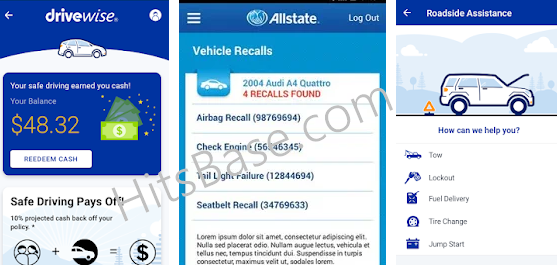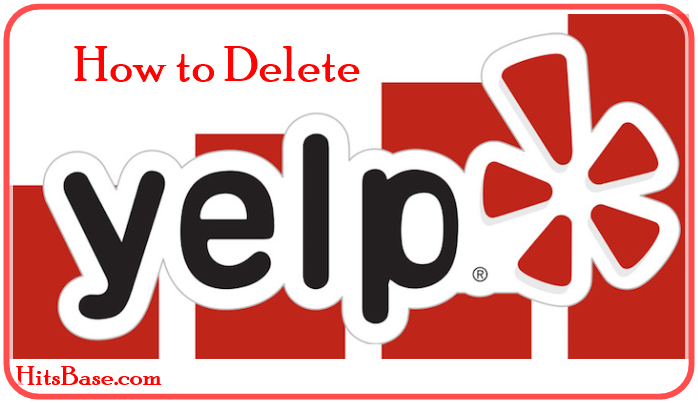Cardless ATM Withdrawal | Steps To Withdrawal Money Without Card
Cardless ATM Withdrawal | Steps To Withdrawal Money Without Card: World is charging on Technolgy that you can make a withdrawal without your ATM Debit Card. On this post, we are going to share with you all the steps to cash money without ATM Debit Card.
Have you been a victim of rushing to work, school or other place and you forgot your money and ATM Debit Card at home, at that point, you are in the middle of the road and you can’t afford to go back because you are already late. My dear, I was a victim of that gest what happens my friend said to me; that I can withdraw without my ATM Debit Card.
READ MORE: USSD Code To Check Banks account balance on Mobile Phone | All Banks
We decided to share our experience with you by creating this page to address the Cardless ATM Withdrawal in all banks. After we met have shared the USSD Code you will able to withdraw money without ATM Debit Card for free.
Cardless ATM Withdrawal | Steps To Withdrawal Money Without Card
We will like to start from cardless withdrawal GTB, Without wasting so much time. The USSD Codes are as follows.
Gtb Cardless Withdrawal Steps To Withdrawal.
All you need to is Dial *737#.
You will see an option click on Cardless withdrawal.
There is a space ber type in the amount you will like to withdraw, pass ok button.
You will be asked to enter the last Four (4) numbers of your GTbank Debit Card.
You will receive a code that you will use to withdrawal without your GTbank Debit Card at that point in time.
At that point start going to ATM to make use of it, once you get there press any key or button.
Select Cardless Withdrawal and enter the 12 digits or number that is sent to your phone. Note you only use the registered mobile phone number you used with the bank.
Enter the amount you want on the ATM after that; you will be asked to type in Ref number and Click on Withdraw.
Diamond Bank Cardless Withdrawal.
All you need to Send “ATM” to “30811” from your registered mobile phone number.
You will see an option click on Cardless withdrawal.
There is a space ber type in the amount you will like to withdraw, pass ok button.
You will be asked to enter the last Four (4) numbers of your GTbank Debit Card.
You will receive a code that you will use to withdrawal without your GTbank Debit Card at that point in time.
At that point start going to ATM to make use of it, once you get there press any key or button.
Select Cardless Withdrawal and enter the 12 digits or number that is sent to your phone. Note you only use the registered mobile phone number you used with the bank.
Enter the amount you want on the ATM after that; you will be asked to type in Ref number and Click on Withdraw.
ALSO, READ MORE: Office Portal Login | How To Sign Up To Portal Office 365
FCMB Cardless Withdrawal
All you need to is Dial *737#.
You will see an option click on Cardless withdrawal.
There is a space ber type in the amount you will like to withdraw, pass ok button.
You will be asked to enter the last Four (4) numbers of your GTbank Debit Card.
You will receive a code that you will use to withdrawal without your GTbank Debit Card at that point in time.
At that point start going to ATM to make use of it, once you get there press any key or button.
Select Cardless Withdrawal and enter the 12 digits or number that is sent to your phone. Note you only use the registered mobile phone number you used with the bank.
Enter the amount you want on the ATM after that; you will be asked to type in Ref number and Click on Withdraw.
Cardless Withdrawal First Bank – Cardless ATM Withdrawal
All you need to is Dial *894#.
You will see an option click on Cardless withdrawal.
There is a space ber type in the amount you will like to withdraw, pass ok button.
You will be asked to enter the last Four (4) numbers of your GTbank Debit Card.
You will receive a code that you will use to withdrawal without your GTbank Debit Card at that point in time.
At that point start going to ATM to make use of it, once you get there press any key or button.
Select Cardless Withdrawal and enter the 12 digits or number that is sent to your phone. Note you only use the registered mobile phone number you used with the bank.
Enter the amount you want on the ATM after that; you will be asked to type in Ref number and Click on Withdraw.
Cardless Withdrawal UBA
All you need to is Dial *919*30*.
You will see an option click on Cardless withdrawal.
There is a space ber type in the amount you will like to withdraw, pass ok button.
You will be asked to enter the last Four (4) numbers of your GTbank Debit Card.
You will receive a code that you will use to withdrawal without your GTbank Debit Card at that point in time.
At that point start going to ATM to make use of it, once you get there press any key or button.
Select Cardless Withdrawal and enter the 12 digits or number that is sent to your phone. Note you only use the registered mobile phone number you used with the bank.
Enter the amount you want on the ATM after that; you will be asked to type in Ref number and Click on Withdraw.
DO NOT MISS: Popular Bitcoin Sites To Buy & Sell | Best Bitcoin Trading Platform
Withdraw With Fidelity Cardless
All you need to is Dial * 770 #.
You will see an option click on Cardless withdrawal.
There is a space ber type in the amount you will like to withdraw, pass ok button.
You will be asked to enter the last Four (4) numbers of your GTbank Debit Card.
You will receive a code that you will use to withdrawal without your GTbank Debit Card at that point in time.
At that point start going to ATM to make use of it, once you get there press any key or button.
Select Cardless Withdrawal and enter the 12 digits or number that is sent to your phone. Note you only use the registered mobile phone number you used with the bank.
Enter the amount you want on the ATM after that; you will be asked to type in Ref number and Click on Withdraw. With this steps, you can make your Cardless ATM Withdrawal.
Please note, for your questions and contributions on the Cardless ATM Withdrawal | Steps To Withdrawal Money Without Card do make use of the comment box below and we shall get back to you immediately