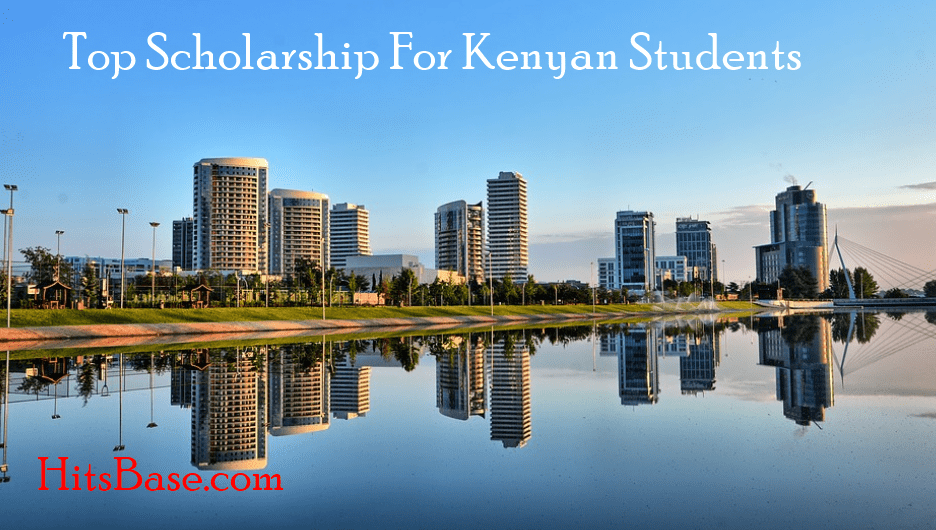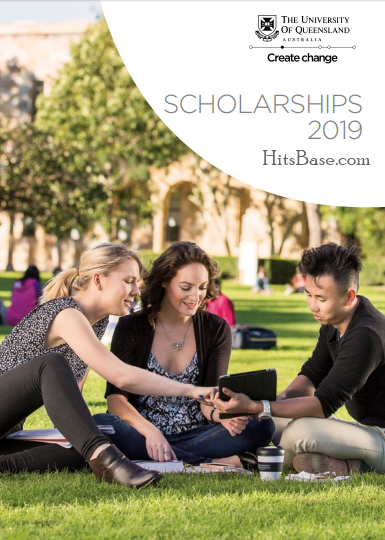Wace Releases Result | How To Check Your Result

Wace Releases Result | How To Check Your Result: Have you been waiting to check your May/June (WASSCE) result. On Wednesday, July 4 the West Africa Examination Council (WAEC).
The released the results of the West African Senior School Certificate Examination (WASSCE). Only 49.96 percent of candidates who wrote its 2018 school certificate examination get credit passes and above.
READ MORE: UTME Forms is Out | Institutions Accepting 180 JAMB Scores
A total of 786,016 candidates of the 1,572,396 that wrote the examination had five credits and above including English Language and Mathematics. On this point, we are going to show you how to Check Your Result.
Wace Releases Result | How To Check Your 2019 Result
How To Check Your 2018 Result
Have you been searching for how to check your (WASSCE) result? We are going to guide you on the way that checks your (WASSCE) result online.
The candidates should head to the official website of (WAEC) at www.waecdirect.org
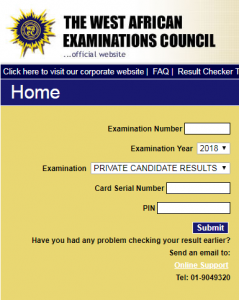
Type in your 10-digit WAEC Examination Number.
Enter the 4 digits of your Examination Year for (eg. 2027).
Select the Type of Examination.
Enter the Card Serial Number found on the reverse side of your Scratch card.
Type your Personal pin Number on your Scratch card.
Click on the send key and wait for the results to pop out on your screen.
However, Feel free to make your comment and contribution if you find any difficulty while on How To Check Your Result and we shall get back to you immediately. Meanwhile, you can also share the page link on your social media accounts so that others can also know about it. Thanks.