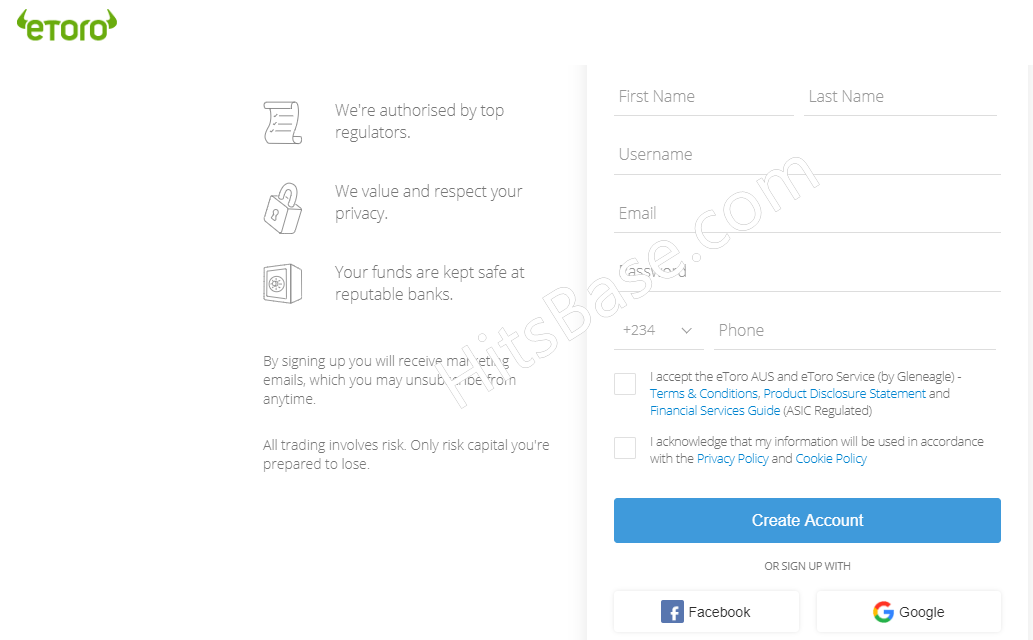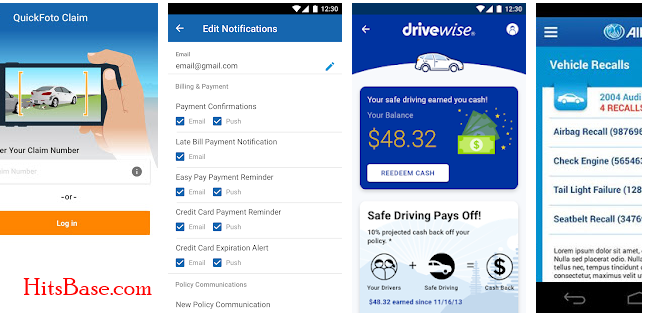How to Delete Like App Account | Deactivate your Account
How to Delete Like App Account. Are you fed up using your Like App account, and as such you wish to cancel (close) or even deactivate your account?
If the above is the case then don’t bother because here is the right place where you can learn how to cancel (close) or even deactivate your account.
There are various reasons why you may wish to delete your Like App account among all of them is email spamming by the company.
Meanwhile, Like App is an Online Social Media and Video Editing Application that allows its users to add multiple effects on the video of their choosing including the background music, and share it with their followers and friends.
To use the application users need to create an account using Gmail, Facebook, or by filling a form, and after that, you can edit videos, check the popular video made by other users, add friends to your list and share your videos with them.
How To Delete Like App Account
Users of this account, have two methods of deleting their account, namely:
- Delete account by email
- And unlink your Facebook Account to Remove Account
Delete Account by Email
Note, you can only delete your account by sending an email to the company, requesting them to delete your account from their database.
Therefore, follow these steps below:
Step 1. Open your email account that is registered with the application or website.
Step 2. Now compose an email and enter the email address feedback@like.video
Step 3. On Subject Type “REQUEST TO DELETE MY ACCOUNT”.
Step 4. Now write an email requesting them to delete your account from their database, and to wipe all your information with them, if any.
Here is a SAMPLE on how to write such an email
How To Unlink your Facebook Account to Remove Account
Follow these steps below:
Step 1. Go to the Facebook dashboard page from your computer
Step 2. Click on the drop-down arrow given right next to the Notification bar.
Step 3. A list of the drop-down menu will appear on that menu, click on the link SETTINGS.
Step 4. On the left-hand side of the SETTINGS, a panel of links will be given, now search for the link APP AND WEBSITE and click on it.
Step 5. On APP AND WEBSITE page you can see a bunch of companies’ logos in which you have used your Facebook account to LOG IN. On those logos search for LIKE APP and TICK the icon.
Step 6. Once you Tick the Icon click on the button REMOVE and the data associated with the application will be deleted entirely.