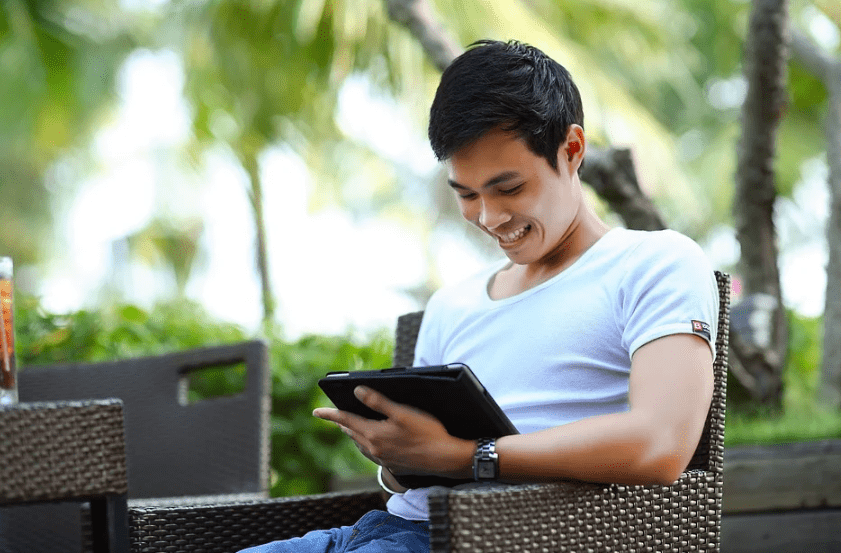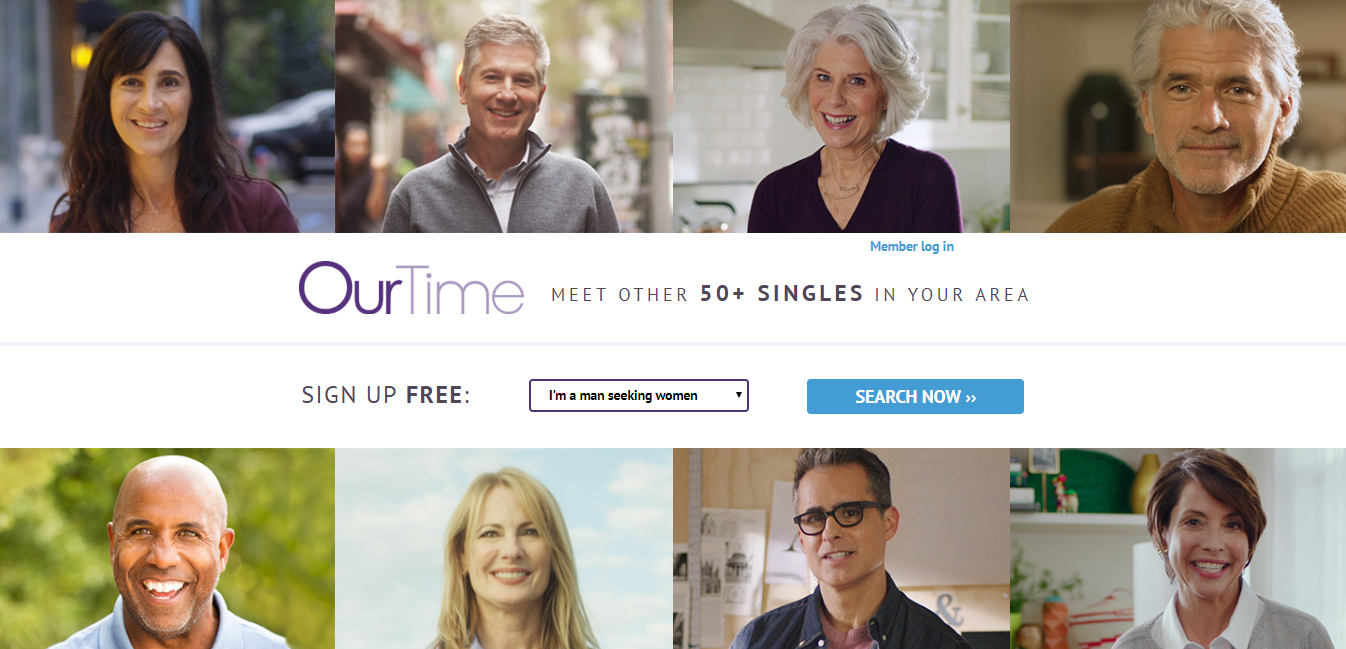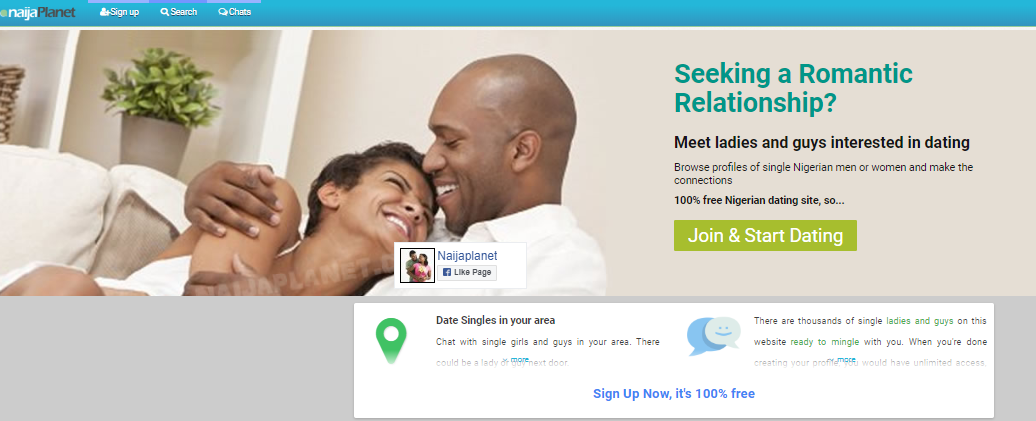How to Login Wechat without ID and Password | Wechat Login Web
How to Login Wechat without ID and Password:- If you lost your WeChat login ID or password, you can still login to your account comfortably, also, you can still do WeChat web login to chat on PC. Everything made easy on WeChat.
WeChat is one social media app that gives you hundreds percent to manage your account just the way you want it, but here is a few things you must know:
While creating your account, you are expected to at least allow WeChat gain all access to all things, also link your wechat.com account to your Facebook or mobile phone number, email address etc. this will enable you to recover your login ID when misplaced.
Check Out >>>>> Importance Of Exercises | Different Types
Wechat functions on both 4G down to 2G network this means that you will have full access to manage your account both in a low network coverage area and large network coverage area.
However, if you misplaced your WeChat login id, don’t worry, you won’t need to ask: How do I find my WeChat ID and password? because we will help you find it right now.
Top 6 Items Needed to Login Wechat
Trust me when I say that, any of these items listed below can help you recover your password when lost and also log you in easily:
- Wechat User ID
- A mobile phone used in registering the account
- Wechat password
- Facebook account, if connected to.
- QQ ID.
Just as shown, any of this can be used to recover your login when misplaced.
How to Login Wechat without ID and Password
Right now, we want to show you how you can login to WeChat without WeChat ID an password, you can use this steps also when you want to delete old WeChat account, so let get started:
To Login with Mobile Phone Number
- Log into your WeChat account using your phone number and then SMS code.
- Tap on “more options” which is at the bottom of your WeChat login screen
- Choose to login to another account
- On the sign in via mobile screen, choose your mobile’s phone number region and then enter the correct mobile number.
- Now, you can tap on next and then also tap on login through the SMS verification code.
- Tap send and wait for a code to be sent to you.
- Use the code to login.
Login with Email Without Phone Number
- Log on to WeChat and the tap on unable to login, this is at the bottom of WeChat login screen.
- Tap on email linked and then enter your email address.
- Tap on next and wait as WeChat sends you a reconfirmation guide, then after, follow as lead to change your login password.
- Back on login page, tap on more options, choose to login to another account, choose other login and finally login WeChat with email and then enter your new password.
To Login Using QQ ID And QQ Password
- Log on to WeChat and tap at more options which is at the bottom of the WeChat login screen.
- Select log in to another account.
- Tap another log in options.
- choose to sign in via WeChat ID, Email. or QQ ID.
- Insert your linked QQ ID and QQ password, then tap on login.
To Login Wechat Using Facebook
- Log on to WeChat and simply tap on more options
- Choose to login via Facebook
- Also, tap on continue and it will redirect you instantly to request permission to login WeChat
- follow on-screen prompts to sign into your account.
Hope this guide was helpful?